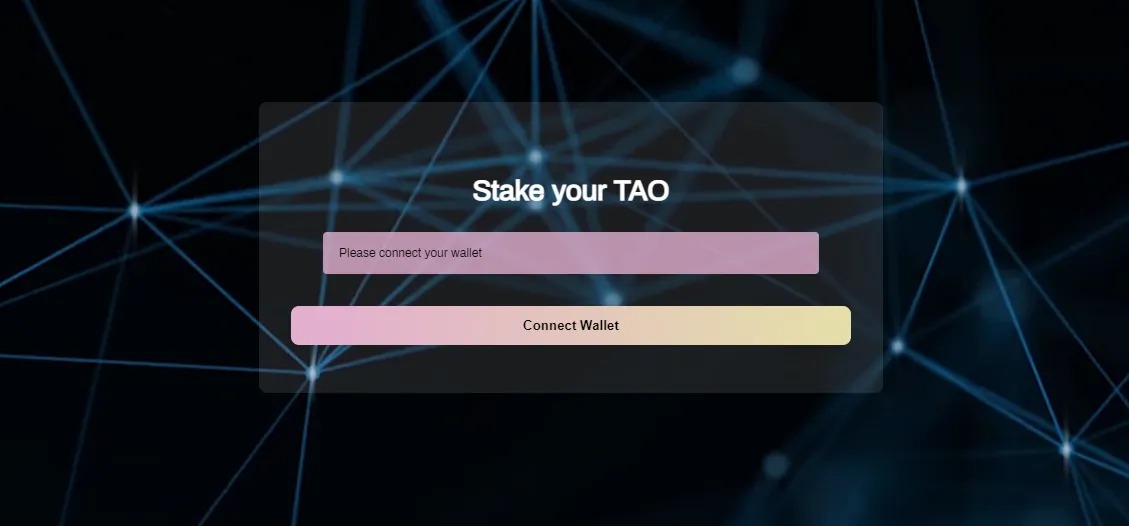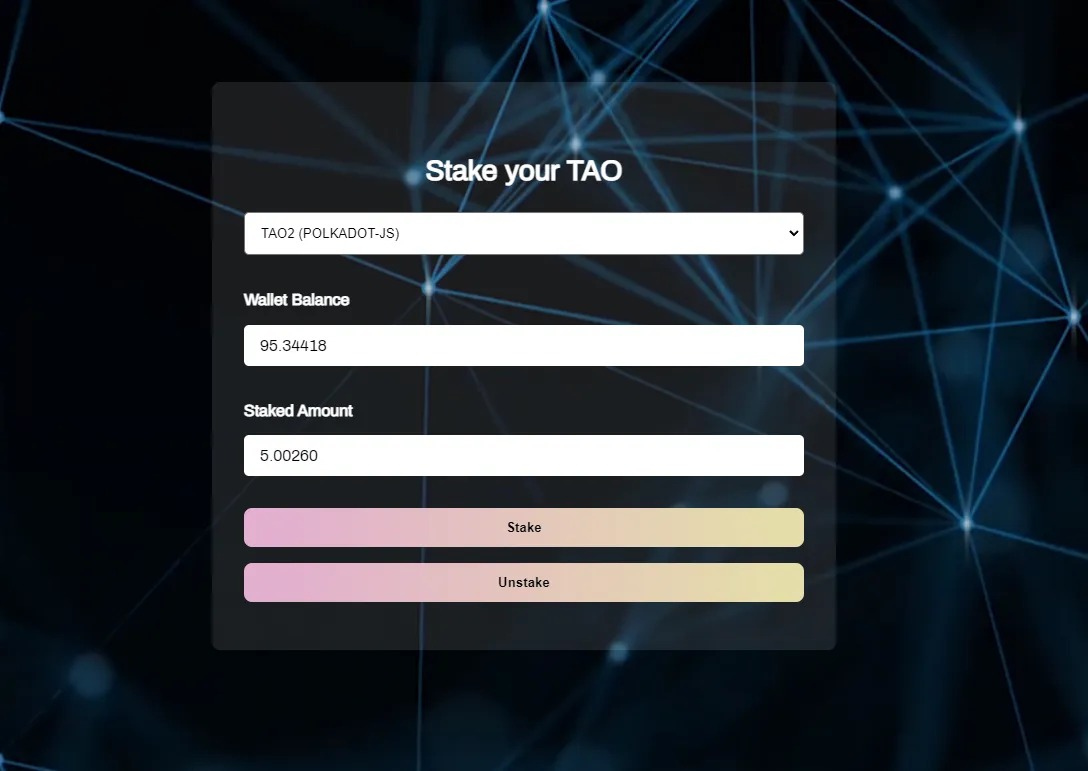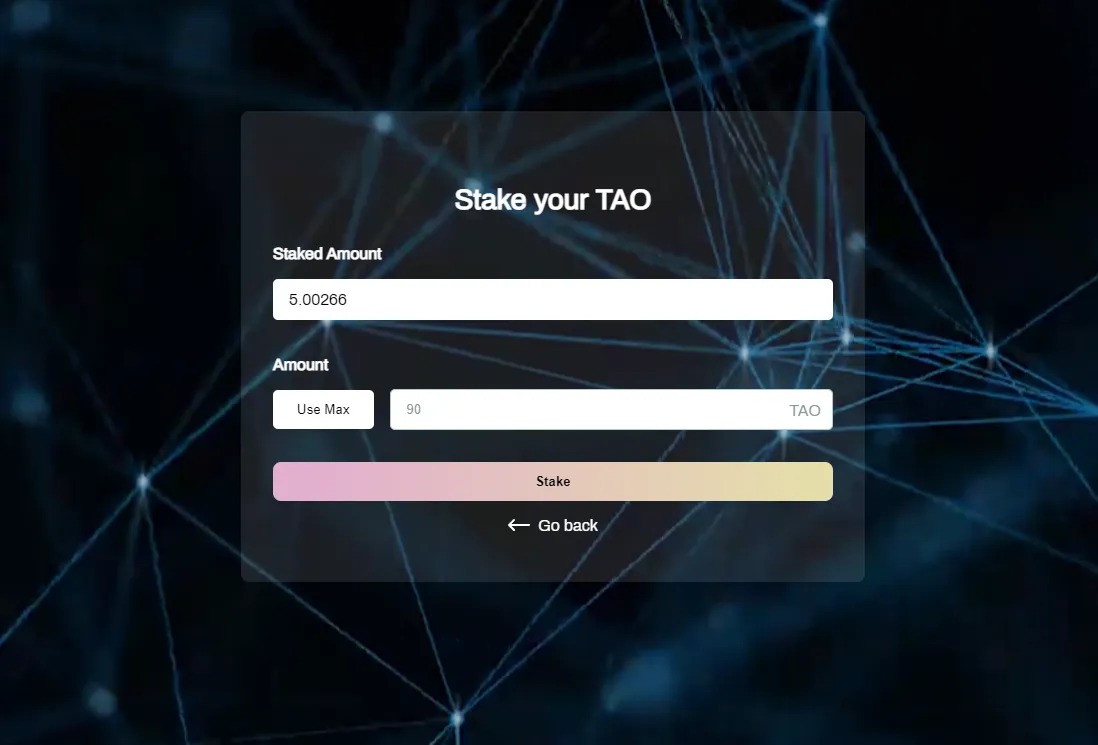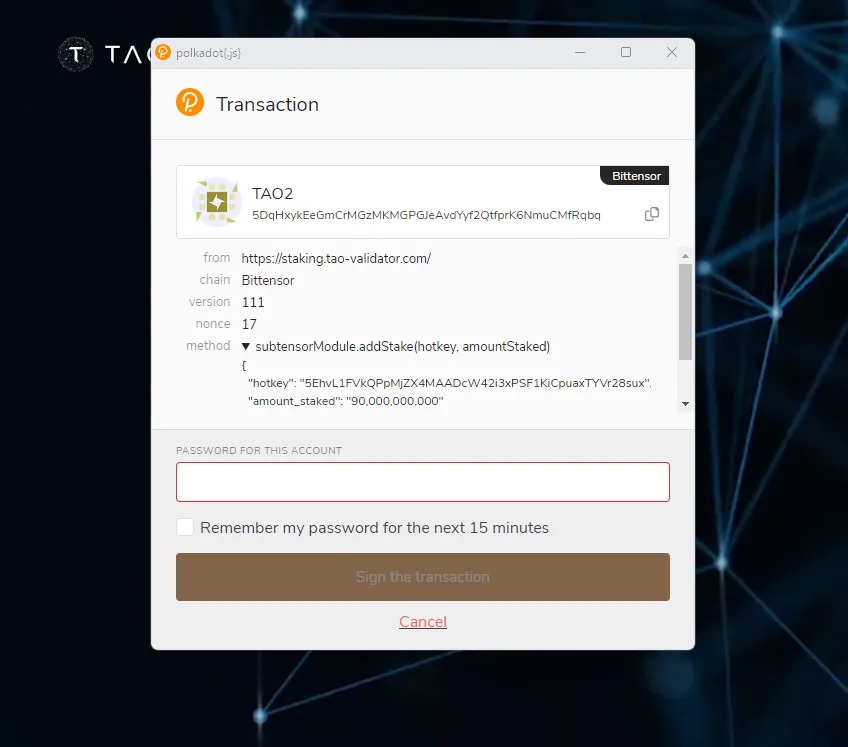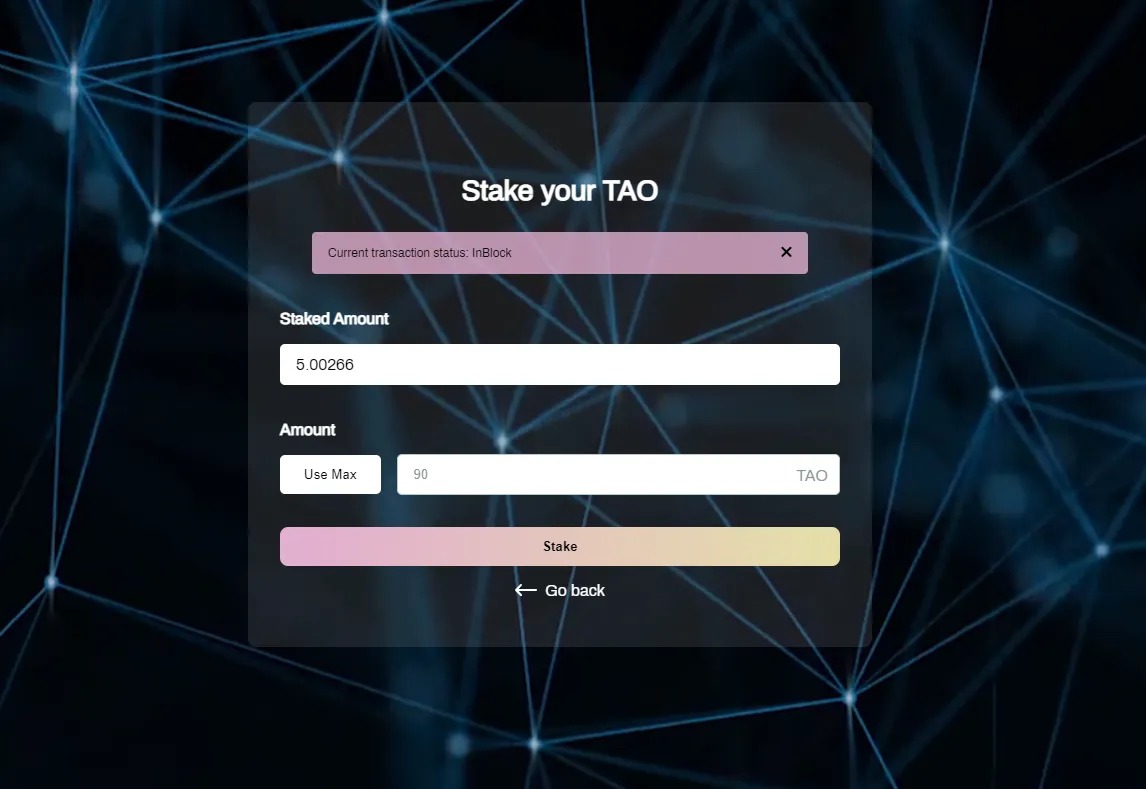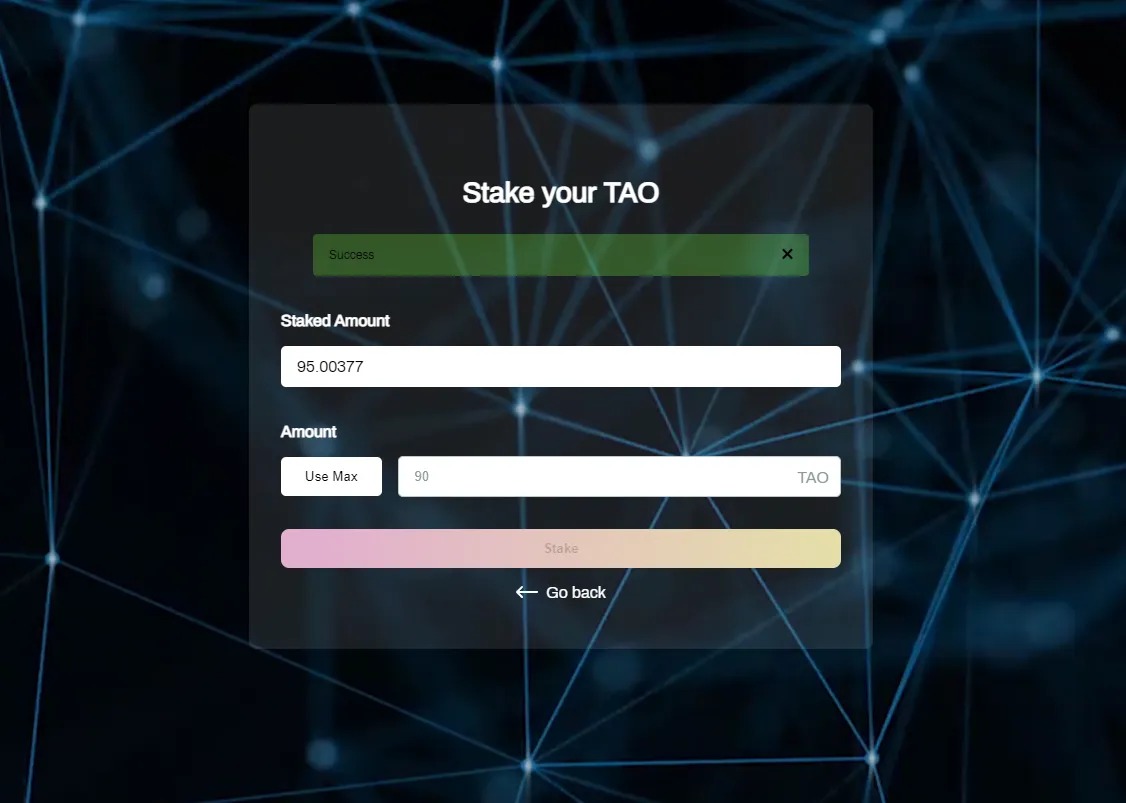Stake TAO
What’s up everybody, delegated staking is live on Bittensor. We hereby present an as easy as possible to follow step by step approach how to delegate your stake to TAO-Validator.com and receive 10%+ bonus staking rewards.
The fastest and most user friendly way is to use the TAO-Validator.com staking UI, open the staking UI by clicking on the button below and follow step 1–4 below or scroll down for a visual walkthrough:
Step 1: Connect your wallet and click stake
Step 2: Enter the TAO amount you want to stake (leave 0.1 TAO for future tx)
Step 3: Click stake again
Step 4: Confirm with your password in the wallet pop up
In about 10 seconds it should show that it’s confirmed and you will see the staked amount which will auto compound so you can see it grow in this UI.
Our staking UI currently works with the PolkadotJS and Talisman wallet, so please make sure you imported your Bittensor account in one of these two wallets.
Furthermore, proper security is everything and if you want to do an extra security check to know for sure this staking transaction is safe, please check the following:
1) Make sure that it states “subtensorModule.addStake(hotkey,
amountStaked” under “Method” in the transaction popup
2) When clicking on it it shows our hotkey:
5EhvL1FVkQPpMjZX4MAADcW42i3xPSF1KiCpuaxTYVr28sux
This security check is shown in the 4th visual when scrolling down.
Happy passive income friends!
A couple things to remember
– Delegating your TAO is non-custodial, meaning you keep control of your TAO and decide to unstake whenever you’d like
– TAO staking reward APY’s are always estimates and depend on the total amount staked in the Bittensor Network, Validators receive 18% of the delegated staking rewards, TAO-Validator.com shares 50% of this reward with its delegators, see tao-validator.com/loyalty/ for more info.
Need help?
If there are any questions or you need help with the above steps either contact us in the Telegram channel https://t.me/taobittensor or at TAO-Validator.com Twitter https://twitter.com/TAO_Validator
Example staking an extra 90 TAO at staking.tao-validator.com:
Connect your wallet
Staking overview, click stake/unstake to add or remove stake
Add the amount you want to stake (leave 0.1 TAO over for future transactions) and click stake
Input your password and check under method that it’s indeed a staking transaction and the hotkey is correct
Staking transaction is broadcasted to the Bittensor blockchain
Staking transaction is successful and staked amount is increased